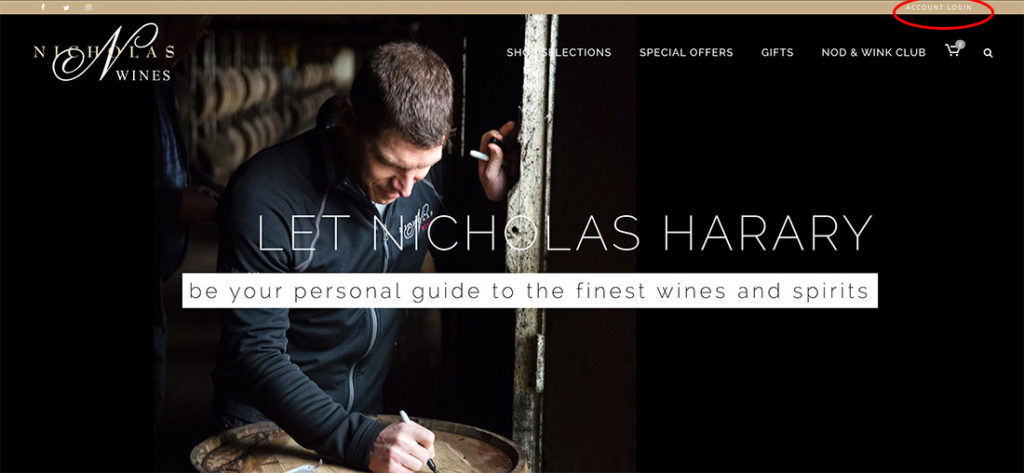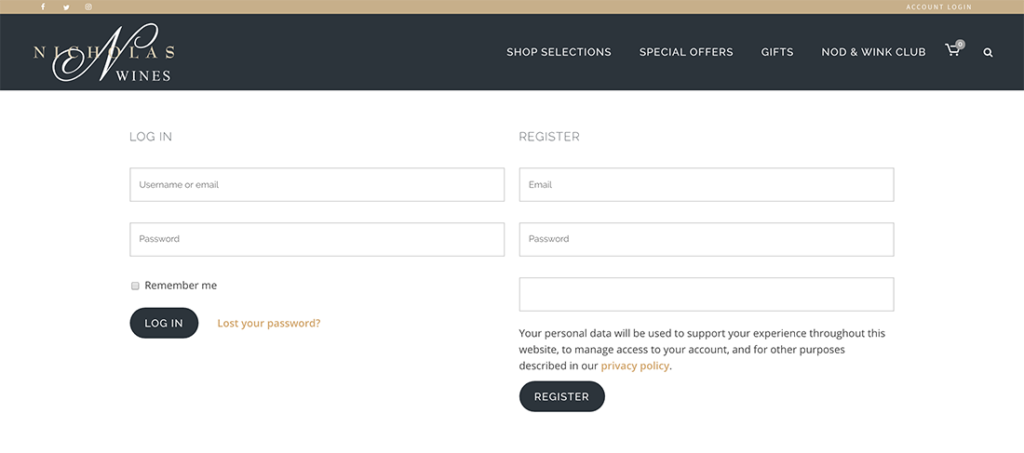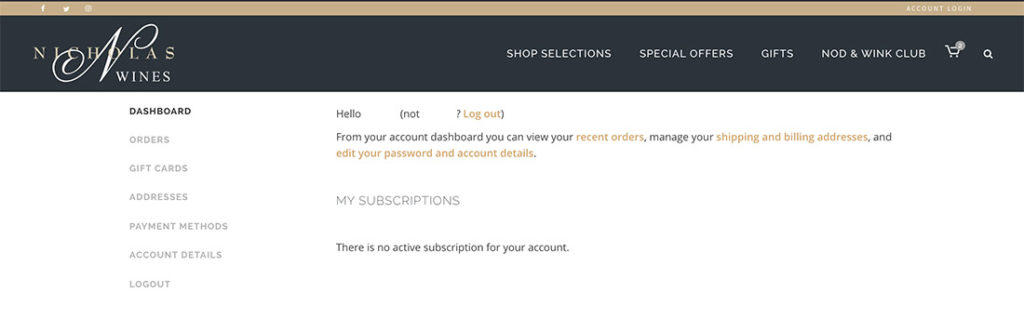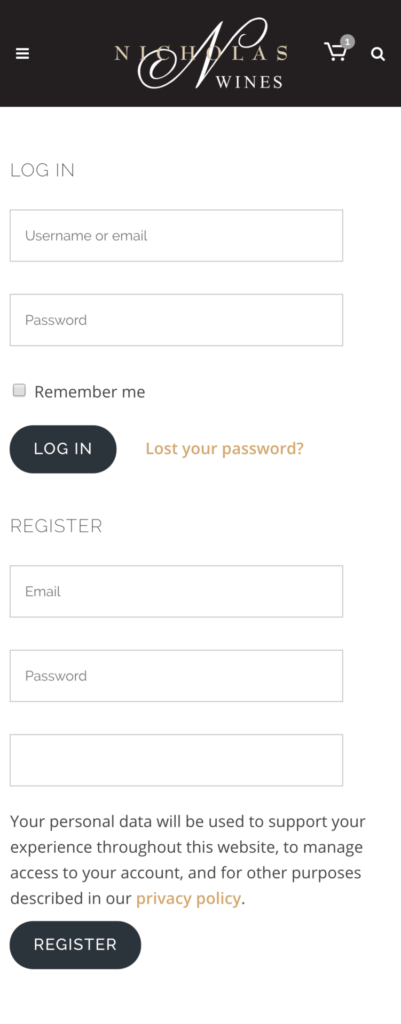On the left hand side, you’ll be able to access ‘Orders’, active ‘Gift Cards’, ‘Addresses on File’, ‘Payment Methods’, Account Details or Logout.
In the middle of your screen you’ll have a welcome message that starts with ‘Hello ____’ . From there you can view recent orders, enter your shipping and billing addresses or change your password and account details.
Once you’re all set, you can browse all selections by hitting ‘Shop Selections’ at the top of the page or you can search for our newest products by hitting the ‘Special Offers’ tab at the top of the screen as well.